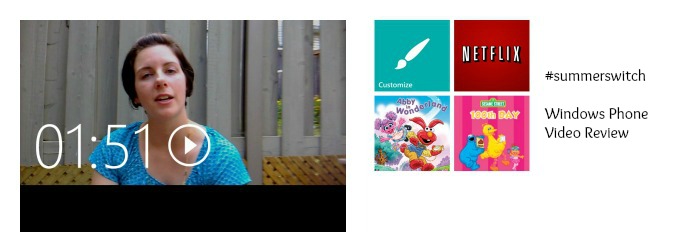
#SummerSwitch Windows Phone Video: How’s the Recording and What’s the Kids Corner?
This week’s #summerswitch Windows Phone program review is being brought to you by video!!
A few notes:
1) the hum sound you here in the back ground while recording is my air conditioner. However, I am still impressed with the sound of the recording since I wasn’t using a microphone.
2) There appears to not be a way to upload from the phone directly to YouTube. I originally emailed it but it compressed to email and then lost some of the quality in the upload. The best way was to connect the phone to my lap top, save it to my lap top then upload it.
3) Check below the video for some screen shots of the Kids Corner mentioned in the video!
4) Video Thumbnails terrify me and make me laugh all at the same time. One day I will do a post just about my ‘rejected thumbnails’ because. OMG. My face. 😉
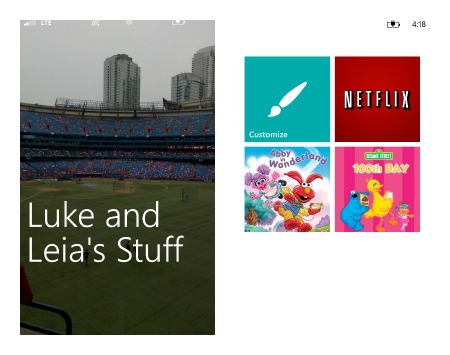
Disclosure: I received compensation and a Windows Phone for review purposes. The opinions in this post are my own.
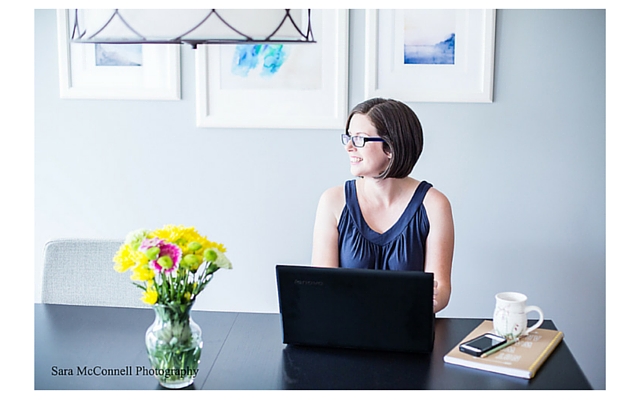

4 Comments
Shelagh Cummins
Hi Rebecca,
Great video!
I too love using my #WindowsPhone for video – I find the quality both audio and video top notch. I have just finished recording an entire video series on it.
I too plug my phone into my computer to upload to Youtube – but then I can upload to Skydrive at the same time so it’s a dual purpose.
My kids and I are huge fans of the Kids Corner – even my 20 month can be let loose on it without a worry of him erasing my documents or sending random emails, or calling countries halfway around the world.
So glad you love your phone, I am a huge fan, and won’t switch back to my previous Smartphone.
Rebecca
Thanks so much!! The video is what blows me away, really great – just need some editing apps! And the camera is excellent. Very cool features for me personally but also for the blog!
Lisa
Could you BE any cuter? Seriously. I love listening to your voice. So soothing. As for the horror of thumbnail screen shots? LOLOLOLOL! They are the best/worst thing ever. Please, PLEASE post your rejects. If you do, I will too. 😉
Rebecca
you are far too kind. Seriously, new post may be brewing about thumbnails 😉